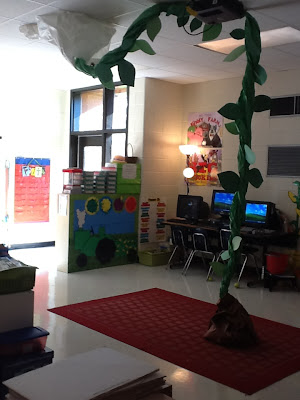 Okay, now, I'm guessing you want to see my beanstalk. I have to say, ANYONE could make this. It didn't take long, was simple, and didn't cost a dime. I took lots of green bulletin board paper and I twisted it. Once it was twisted, I got a ladder, took rubber bands, cut them, and used the rubber bands to tie it to the ceiling. Then, I took a container and draped the bottom of the beanstalk into the container. You could use a box, chair, can, really anything. After all of that was done, I cut out a bunch of leaves and attached them to the beanstalk using tape. I also put a cloud around the top of the beanstalk using bulletin board paper. Last, but not least, I tracked down a little man figurine (Jack) and covered the container at the bottom with brown paper. It took around 45 minutes to make and honestly, I can't wait to see my kids faces tomorrow.
Okay, now, I'm guessing you want to see my beanstalk. I have to say, ANYONE could make this. It didn't take long, was simple, and didn't cost a dime. I took lots of green bulletin board paper and I twisted it. Once it was twisted, I got a ladder, took rubber bands, cut them, and used the rubber bands to tie it to the ceiling. Then, I took a container and draped the bottom of the beanstalk into the container. You could use a box, chair, can, really anything. After all of that was done, I cut out a bunch of leaves and attached them to the beanstalk using tape. I also put a cloud around the top of the beanstalk using bulletin board paper. Last, but not least, I tracked down a little man figurine (Jack) and covered the container at the bottom with brown paper. It took around 45 minutes to make and honestly, I can't wait to see my kids faces tomorrow.
Here's the other thing I am REALLY excited about for tomorrow. I have this little gadget that allows me to plug my projector into my iPad. Well, last week I was looking around and discovered that MeeGenius has Jack and the Beanstalk for free. So, this afternoon I connected my iPad into my Activboard, so tomorrow when we read Jack and the Beanstalk, my kids are going to hear it read to them through my iPad/Activboard :) If you are a teacher and don't have a MeeGenius account and you have an iPad, you are definitely missing out. Here's a picture of the screen. This is something I haven't done yet this year, so anyway - very excited! I know, I say that a lot, but if you know me, you know it is true.
Alright, need to go to bed! My teammates have requested a few things, so hopefully I will be posting a couple of items in the next few days. Speaking of which, if any of you guys ever have any quick requests, please comment and let me know. I love doing one sheet freebies :)
Have a Terrific Tuesday!

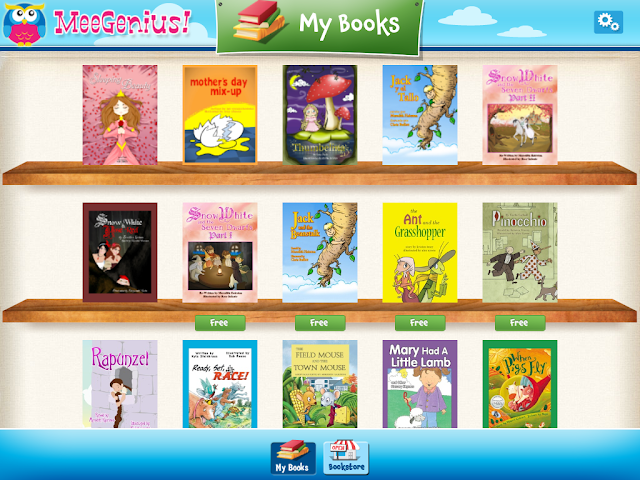
Such a great idea! It looks really magical. I wish I could see a picture of their faces. I am a new follower. Hope to see you at True Aim!
ReplyDeleteWhat gadget did you use to get the iPad to work with your projector? I have just started to bring my personal iPad into the classroom and would love to expand how I use it. Thanks for sharing!
ReplyDelete